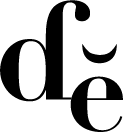3 / MOBILE APP

Little
App
Little
App
Little
App
Little App
Little
App
Year 2019
Course Portfolio
Instructor Bradford Prairie
Year 2019
Course Portfolio
Instructor Bradford Prairie
OBJECTIVE
OBJECTIVE
OBJECTIVE
There are many parenting apps for newborns available on the market. However, they completely fail to meet the expectations of a parent who wants to know about their baby’s growth and development. Oftentimes, parents need to download 5-6 different apps just to meet their many needs. Instead, one comprehensive app can compile all of these functions and also provide a safe space for extended families
SOLUTION
SOLUTION
SOLUTION
Little App’s objective is to educate new parents, as well as their close loved ones, as a conduit to understanding their child’s development. It also provides a safe and secure place for families to share photos and information about their child without having to worry about the privacy issues surrounding social media platforms. Little App primarily targets new parents from ages 25-35 and has a secondary audience of the relatives, ages 40-60.
The lettering of the logo was handcrafted on paper and then transferred to digital to show off a very tailored and friendly side. Different shades of light pink and orange were implemented throughout the brand to maintain a nurturing and calming atmosphere. Custom-made iconography and the use of the Mr Eaves XL typeface works in unison with the logo to maintain a soft and approachable vibe.
PERSONAS
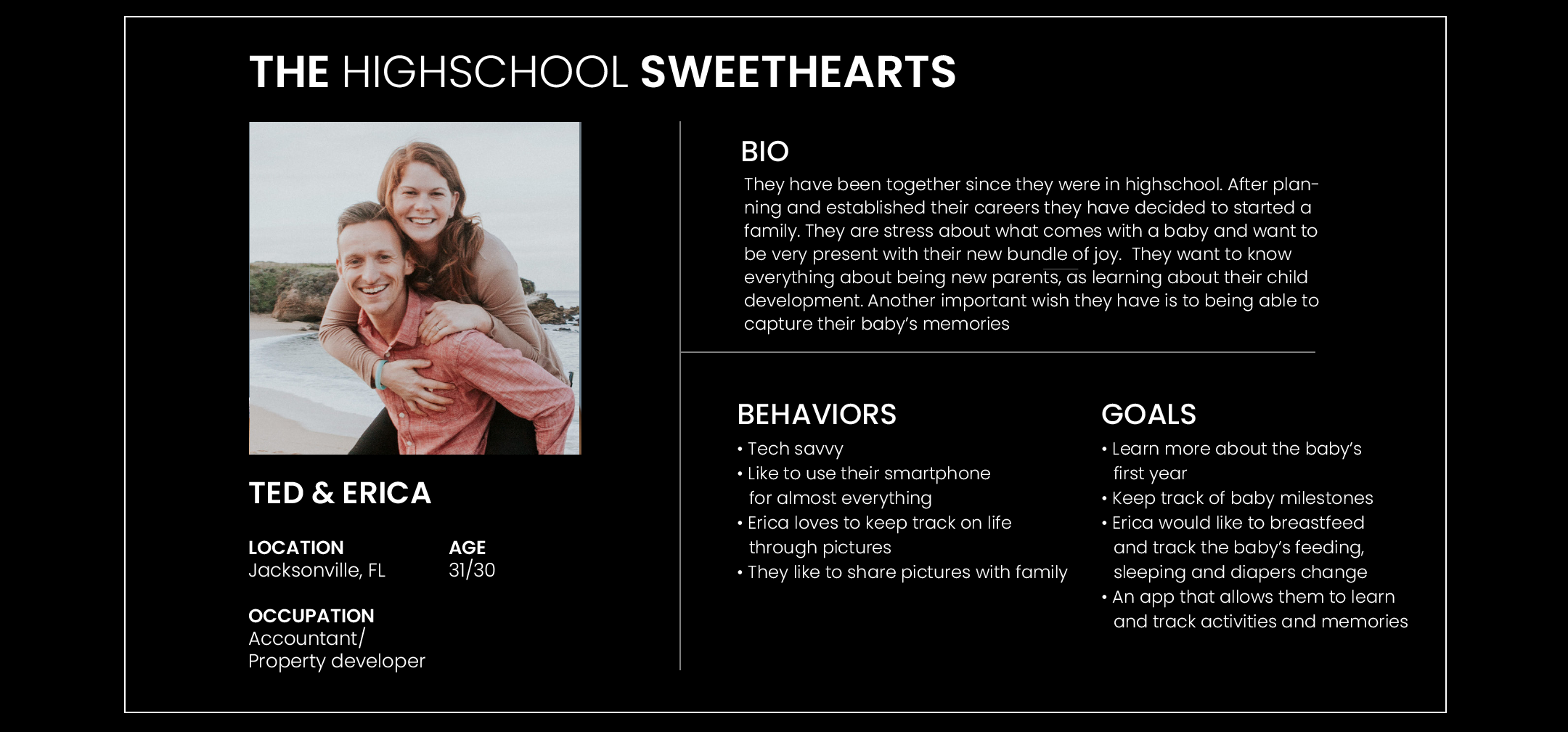
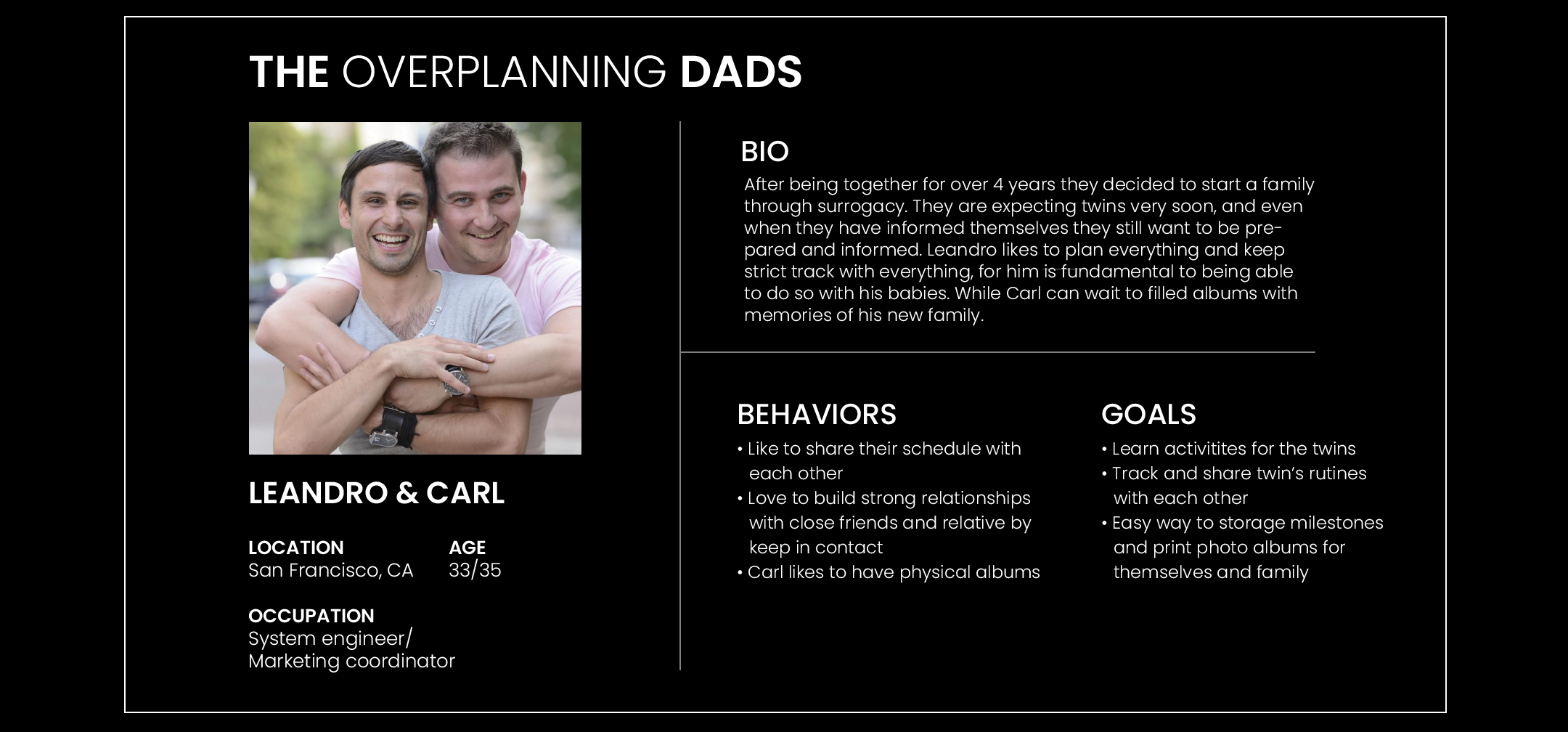
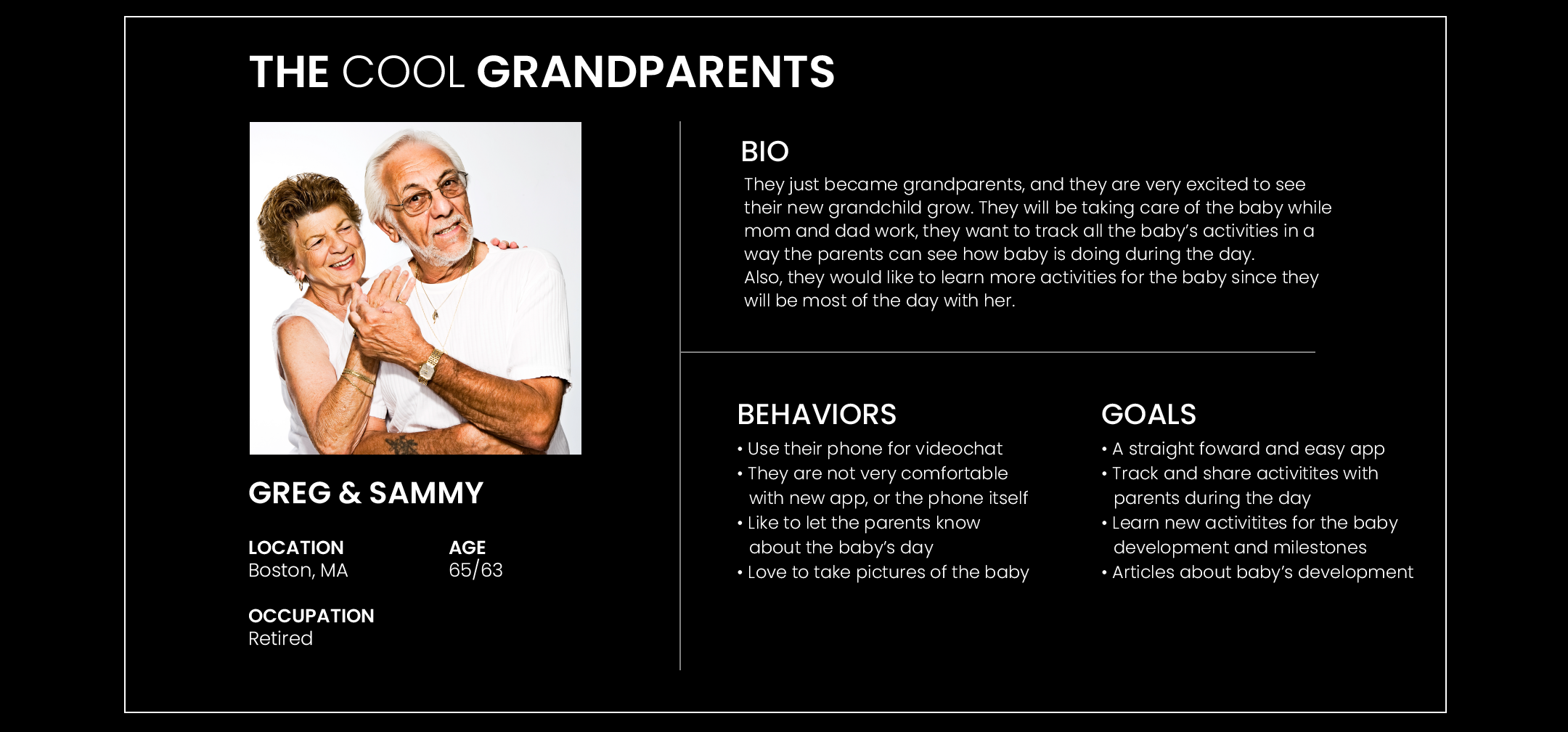
INFORMATION ARCHITECTURE
After studying the personas and their needs, the structure of the app was outline. This helps to understand the client and the user's needs and how elements should be arranged for an easy and intuitive navigation process.
WIREFRAMES
- The app’s high fidelity and low fidelity wireframes served to optimize functionality and usability for the target audiences, making sure that the app was extremely simple and easy to use.
- Low-fidelity were used as a guide to portrait the usability of the app and how the navigation and elements would work together.
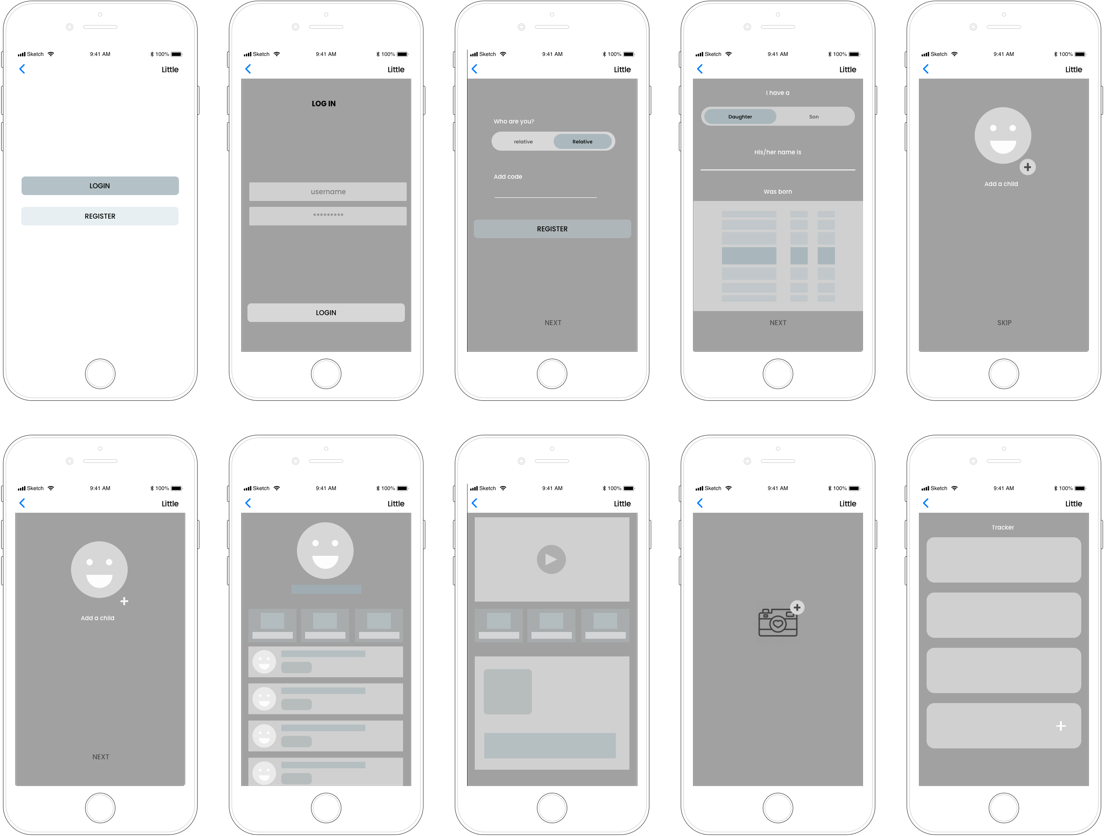
BRANDING
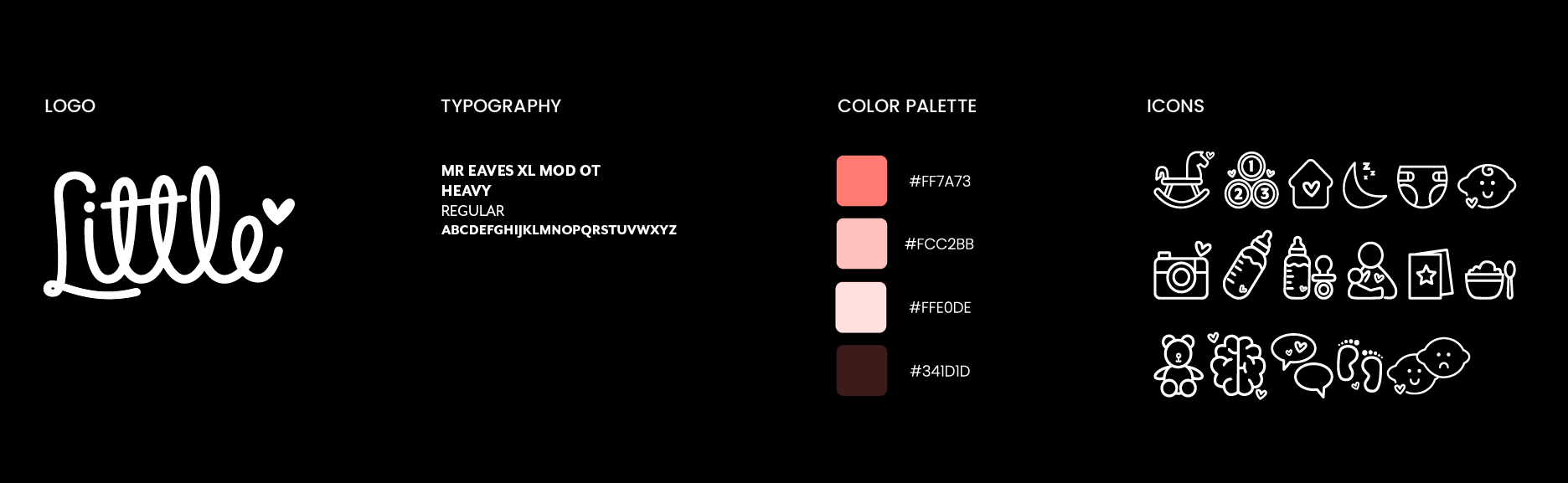
USERFLOW
One of the most important aspects of the app is the simplicity of parents and relative to order a baby album through the memories feature.
- The user will have access to the family shared pictures, where one would be able to select the desired pictures
- The app would generate and standar photobook with the selected pictures
- The user will aprove and continue with the cover material
- The last step would be a simple and effortless checkout process
PROTOTYPE
Little App was created in order to meet both the users’ and the company’s needs of creating a single, comprehensive app which would eliminate the need to download smaller, peripheral apps. It is made for iOS, the most commonly used operating system for new parents. The features include activity tracking, access to a library of child development topics, tips and activity suggestions and a closed photo sharing platform. Little App is also a photo printing service, which can take a user’s digital photos and seamlessly turn them into photo albums.

More Work

Toki RamenBRANDING

Noah ShoesWEBSITE

Bob HopeWEBSITE
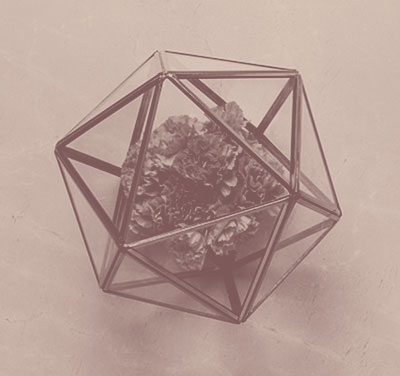
EllaBRANDING

Gabo BooksPUBLICATION
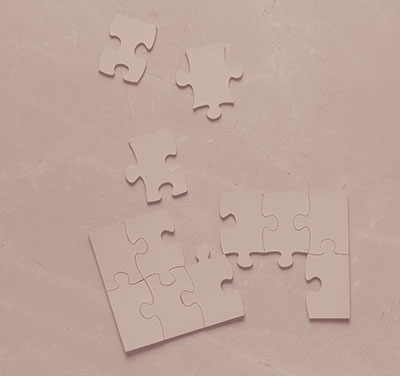
PsychologyPUBLICATION
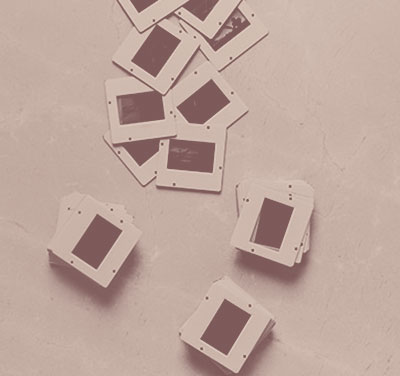
World Wild TrustWEBSITE
Copyright 2019 Daniela Etienne